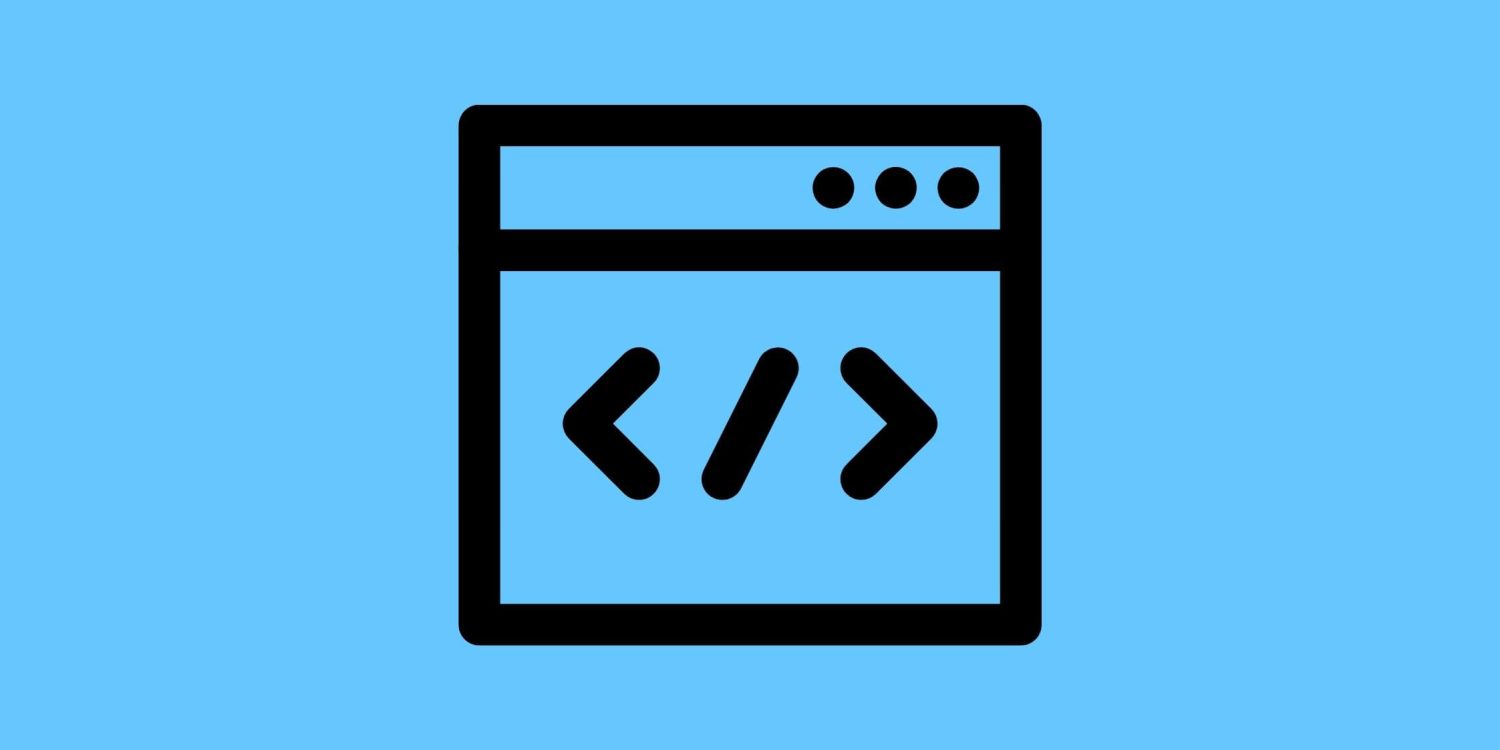Canonical URLs are very important to your SEO efforts. The correct URL structure for your website plays a big role in making your work stand out. As the number of pages on your website increases, managing similar or duplicate content becomes more difficult.
If you have multiple similar or identical pieces of content and the same keywords are used to drive traffic to that piece of content, the Google search engine bot will not be able to determine which URL is preferred. This time, the actual content may not stand out. To solve this problem, you need to specify which pages you want Google to highlight. This is possible with Canonical URL tags. So what is a canonical URL?
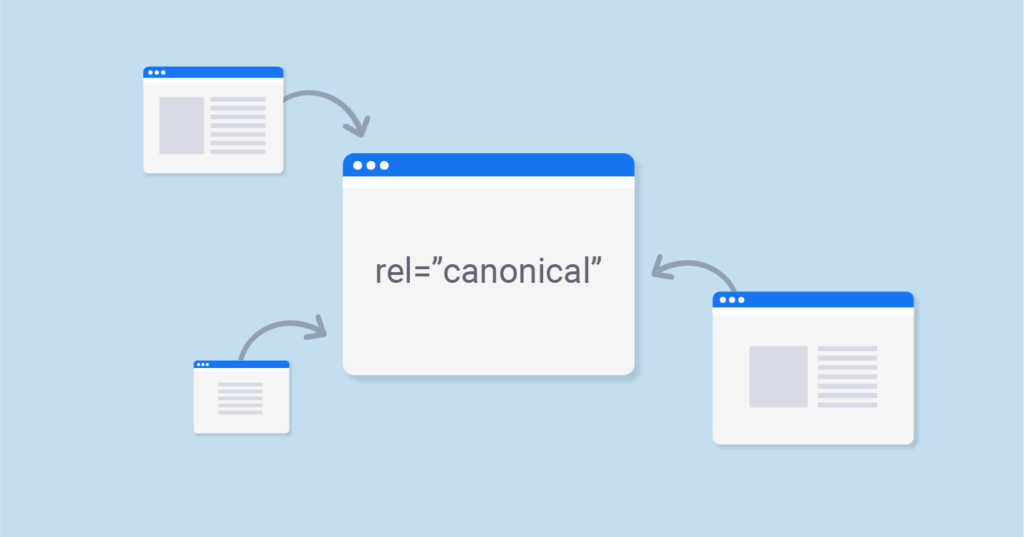
What is a Canonical URL?
One of the most frequently asked questions is what a canonical URL is. When searching with a search engine, different links can reach the same content. In this case, the indexing bot doesn’t know what URL to use. You can use the RelCanonical tag to specify the underlying URL. This way, it will be recognized by standard URL indexing bots and your page will appear higher in search engines.
How To Use Canonical URL?
A canonical URL is a tag machine that facilitates fast restoration replica or replica web page issues. If the links on your site contain similar or identical content, you can make the page you want a featured page with a canonical URL and have other links link to that page. But how are canonical URLs handled?
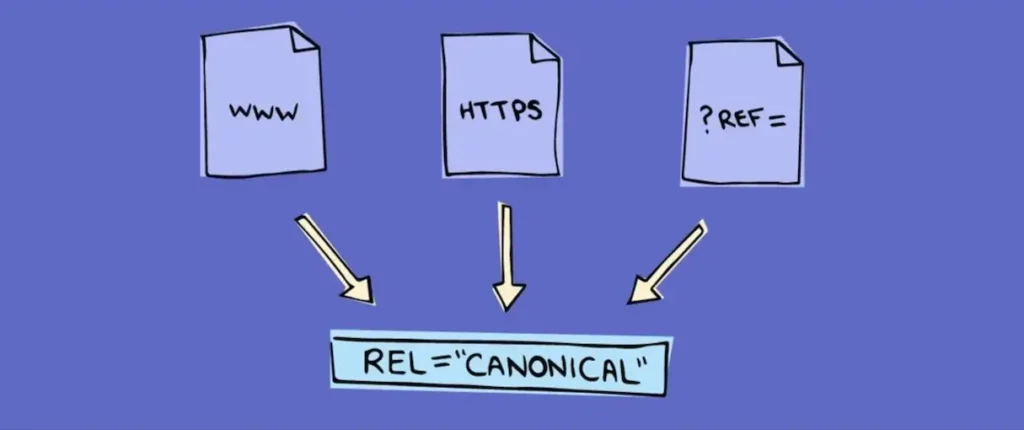
Using Canonical URL tags on your website using the WordPress infrastructure is very easy. Just install the Yoast SEO plugin. Yoast does this by itself. Once you have the plugin installed, you can easily configure Canonical URL tags in the Yoast settings at the bottom of the page you want to use.
Another way is to put tags between your code. You must place the RelCanonical tag between the metatags of the link you want to promote. Let’s show an example: <link rel=”canonical” href=”https://www.imza.com/kurumsal-seo-hizmeti” /> should be in the form.
In What Situation Do Canonical URLs Use?
URL structure is very important for a website. A slight difference in the URL will be interpreted by the Google bot as a completely different URL. This causes duplicate page issues. So here are the situations in which this duplicate or duplicate content occurs on your website:
- If you create separate variants of the page.
- If the page contains both www and non-www.
- When variations of a URL contain the same content.
- If the page has an AMP version and a non-AMP version.
- Same content with / and no / at the end of the URL.
- If uppercase and lowercase are the same
Even for one of these reasons, the Canonical URL tag should be used. Canonical URL tags help you get positive feedback from your SEO research. For more information about Canonical URLs, visit imza.com.