Youtube, where millions of videos are uploaded and shown daily, is one of the platforms that people use to make money. While competition is increasing in the virtual world, it is getting harder and harder to take part and stand out. For that reason, using the Youtube Analytics tool offered by Youtube helps you to prepare new work plans and achieve success by analyzing the data correctly. What does Youtube Analytics do and how should it be used to achieve success on the Youtube platform?
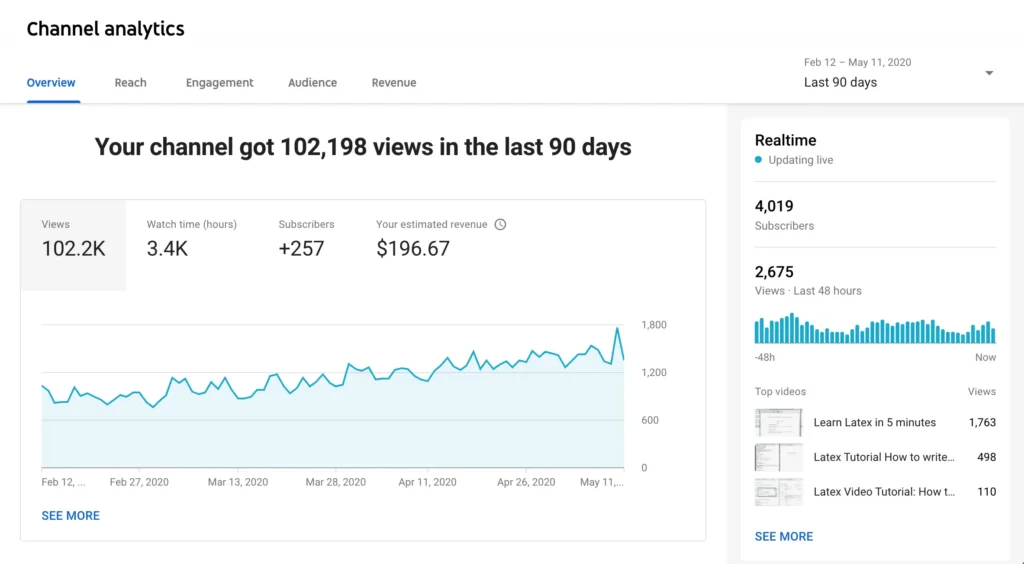
What is YouTube Analytics?
Youtube Analytics is a platform that offers you current measurement and reporting, and shows you in detail by which audience your videos are watched and how many minutes are watched. It has a similar structure to Google Analytics used for websites and allows you to analyze the general situation of the videos on your Youtube channel. It is not possible for users to make accurate content planning without using Youtube Analytics. Using YouTube analytics is an essential part of YouTube’s marketing strategy. You should know how to use data to grow your channel and it will be beneficial to work accordingly. Many things can be tracked from the Youtube Studio panel, including real-time video metrics.
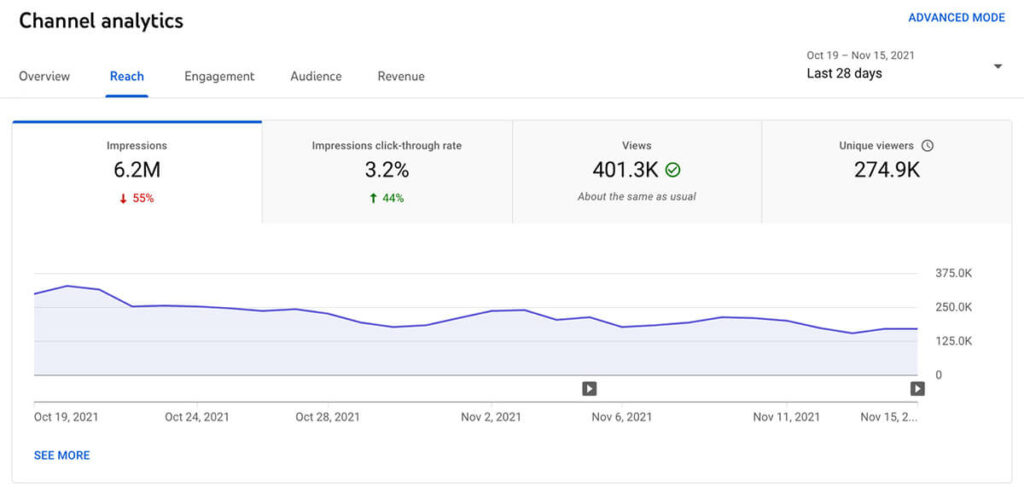
How to access YouTube Analytics?
Youtube Analytics offers two different access options for desktop and mobile platforms. You can follow the steps below for desktop access,
- Sign into your Youtube account.
- Click on your profile icon in the upper right corner and then select YouTube Studio.
- Select Analytics from the menu on the left
On mobile devices, you must follow the steps below to do this,
- Open the Youtube app.
- Tap your profile icon in the top-right corner, then tap YouTube Studio.
- Download the Youtube Studio app.
- Sign into your Youtube Studio account.
- Start analysis from the dashboard.
What does YouTube Analytics offer?
- It allows you to access the general performance data of your videos and view the number of views by date, comments made, and how viewers discovered your videos.
- It offers a lot of data such as what country your audience is from, and what language they use.
- You can view how videos are accessed and what redirects are made.
- You can view the earnings status and recommendations of the featured videos if monetization is active.


