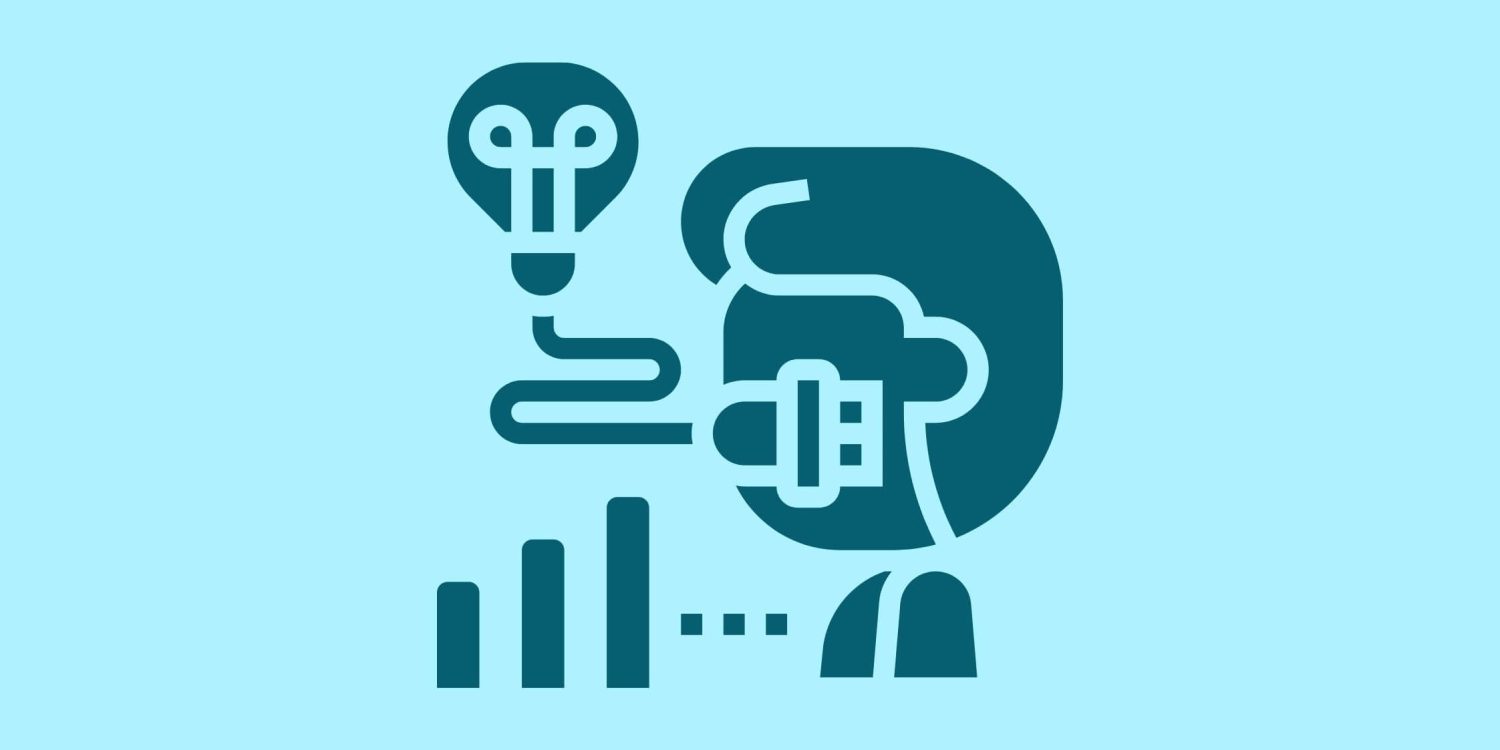For visitors looking at a website, the speed of that site is very important. If the site loads slowly, the likelihood of visitors decreases. The plugin that WordPress infrastructure sites, provide for users to navigate the site quickly and very comfortably is called the WordPress site acceleration plugin.
As a reason for preference, unlike competing platforms, WordPress allows its users to develop the site without any code or programming knowledge, thanks to plugins. These plugins reduce the loading time of the site and make it easier to navigate within the pages. You can get positive feedback from visitors by using WordPress site acceleration plugins.
WordPress site acceleration plugins suggestions:
W3 Total Cache

It is a popular speed improvement plugin used by many well-known websites. It is not a straightforward cache plugin and has a wide variety of options and methods supported. It performs very effectively in loading websites quickly and minimizes download times of themes found on websites.
It has quite a few settings for configuring your site’s cache, it also saves traffic by shrinking and compressing your site’s files. The W3 Total Cache plugin also plays an important role in increasing your site’s search engine rating (SEO) through its secure socket layer certification. In this way, the performance of your site will be optimized for users visiting your site, further improving the user experience.
WP Fastest Cache
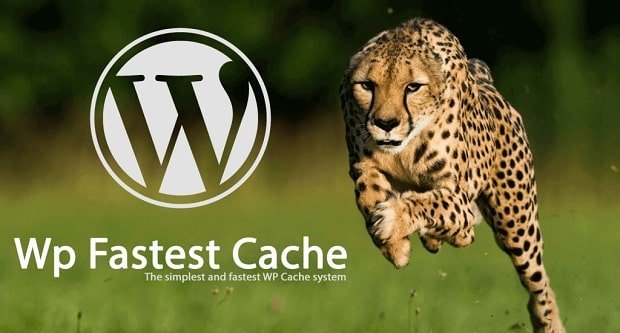
WP Fastest Cache is a caching plugin that allows you to turn WordPress-based websites into static content and a much faster response and loading page. It creates an “HTML” based copy of your existing content on your site by using cache technology and broadcasts this copied content to users who visit your site. This copy content runs fewer commands than the default “dynamic” content. Therefore, your pages load much faster.
Hyper Cache

Hyper Cache, one of the new site acceleration plugins written for WordPress, is generally preferred by websites in low-resource hosting packages. In addition, the Hyper Cache plugin can work even on Microsoft IIS-based hosting. Sites can easily increase their speed with Hyper Cache, which is the preferred plugin among WordPress acceleration plugins.
WP-Optimize

With WP-Optimize, you can clean the database of your WordPress-powered website in detail and at the same time optimize it without the need for manual queries. Also with one click;
- Post Revisions
- Unapproved comments
- Spam comments
- Database tables
can be easily deleted. It provides a very fast process in this regard and at the same time provides convenience to website administrators.
WP Super Minify

With the WP Super Minify plugin, page load speeds are increased by combining JavaScript and CSS files called inline. In addition, these files are both minimized and cached with the plugin. It is also fair to mention that it is a fairly lightweight plugin.
Clean Options

In general, installing, removing, or using plugins on WordPress-powered websites causes the “wp_options” table to swell. In addition, in some themes, this table is used to store the data containing the settings. However, as a result of removing the plugin or theme, not all records are deleted. After that, the tables start to get bigger and heavier. Of course, this also causes websites to load slower.
On the other hand, the Clean Options site acceleration plugin allows the management of the “wp_options” table on websites, which swells due to the conditions we have mentioned above. In addition to these, it is possible to say that it contains many different security features so that many data necessary for the operation of websites are not deleted in any way.
TinyPNG

With the TinyPNG plugin, newly uploaded images on the website are automatically optimized, and it is also possible to optimize previously uploaded images one by one. The maximum width or height settings of the images can be easily made with this plugin. After that, websites are opened faster as a result of reducing the image size.
If you want to get more information like this, it will be enough to visit imza.com.